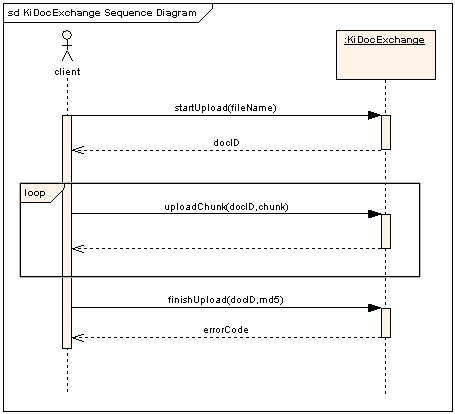KiDocExchange en
Jump to navigation
Jump to search
KiDocExchange Web Service
Introduction
KiDocExchange is a web service for uploading files into Krediidiinfo server. Web Service description can be found on http://services.krediidiinfo.ee/KiDocExchange.wsdl.
Sequence Diagram
Next squence diagram illustrates how to use KiDocExchange to upload files.
Methods
startUpload
Starts and initializes file upload.
| Name | Type | Description | |
|---|---|---|---|
| Input Parameter: | fileName | xs:string | The name of file |
| Output Parameter: | docID | xs:integer | Unique file identification number in Krediidiinfo server. |
uploadChunk
Uploads and appends next chunk of data. Servers can send data in one chunk. Several chunks are needed when upload process is slow and there are a progress feedback needed (desktop application).
| Name | Type | Description | |
|---|---|---|---|
| Input Parameters: | docID | xs:integer | File identification number |
| chunk | xs:base64Binary | Next chunk of data | |
| Output Parameters: | None |
finishUpload
Finishes file upload.
| Name | Type | Description | |
|---|---|---|---|
| Input Parameters: | docID | xs:integer | File identification number |
| md5 | xs:string | MD5 checksum of uploaded file | |
| Output Parameters: | errorCode | xs:integer | If 0 then file upload succeeded. If negative then there was an error. See Error Codes for more information. |
getStatusCode
Returns the status code of uploaded file
| Name | Type | Description | ||
|---|---|---|---|---|
| Input Parameters: | docID | xs:integer | File identification number | |
| Output Parameters: | status_code | xs:integer | File status code: | |
| 0 | File has been processed | |||
| 2 | Uploading in progress | |||
| 3 | File is in processing | |||
| 4 | File was successfully uploaded and is waiting for processing | |||
| -1 | Unknown error. Contact Krediidiinfo for more information. You might get usefull information with getStatusMsg method. | |||
| -10003 | MD5 check failed | |||
| -xxxxx | File processing failed. Contact Krediidiinfo for more information. You might get usefull information with getStatusMsg method. | |||
getStatusMsg
Returns the status message of uploaded file.
| Name | Type | Description | |
|---|---|---|---|
| Input Parameters: | docID | xs:integer | File identification number |
| Output Parameters: | statusMsg | xs:string | Status message of the file |
Error Codes
| Code | Description |
| 0 | Success |
| Request was processed successfully. | |
| -10001 | Access denied |
| You are trying to access file owned by somebody else. | |
| -10002 | File does not exists |
| You are using file identification that does not exist | |
| -10003 | MD5 failure |
| Your sent MD5 does not match MD5 calculated by server |
Example in PHP
NB! The example program is in debug mode (at the end of url is debug). All tests should be done in debug mode.
<?php
/**
* Example of uploading and downloading files using KiDocExchange interface.
* @author Rait Kapp <rait@krediidiinfo.ee>
* @created 27.04.2007
*/
$wsdl_url = 'http://services.krediidiinfo.ee/KiDocExchange.wsdl';
$params = array('location' => 'https://services.krediidiinfo.ee/soap.php?name=KiDocExchange&debug'
, 'login' => 'username' // <-- username. Make sure username is string type (PHP bug?).
, 'password' => 'password' // <-- password
);
$client = new SoapClient($wsdl_url, $params);
// Uploading file.
$content = 'I am a little test file!';
$docID = $client->startUpload('test.txt');
$client->uploadChunk($docID, $content);
$md5 = md5($content);
$result = $client->finishUpload($docID, $md5);
if ($result != 0) {
die("upload failed.! Error code: {$result}\n");
}
// Downloading file
$start = 0;
$count = 512; // can be a big number if you do not have to display download progress.
$data = '';
while ($chunk = $client->downloadChunk($docID, $start, $count)) {
$start += $count;
$data .= $chunk;
}
if ($content != $data) {
echo "Something is not right!\n";
} else {
echo "We got back: {$data}\n";
}
?>