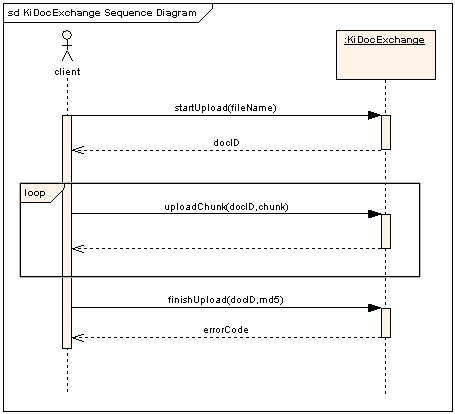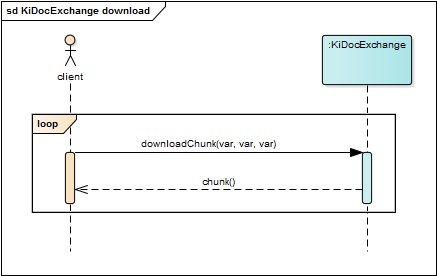KiDocExchange en
KiDocExchange Web Service
Introduction
KiDocExchange is a web service for uploading files into Creditinfo server. Web Service description can be found on http://services.krediidiinfo.ee/KiDocExchange.wsdl.
Filename guide for sending and receiving
Creditinfo file transfer file name guide for request file:
req_<client_code>_<product_code>_<date+time>.<file_extension> nt. req_123456_mhr_20230505124518.xml
Creditinfo file name for request file (if necessary for product):
resp_<client_code>_<product_code>_<date+time>.<file_extension> nt. req_123456_mhr_20230505124518.xml
- <client_code> - Supplied by Creditinfo.
- <product_code> - Supplied by Creditinfo.
- <date+time> - Datetime of file generation. Format YYYYMMDDHHmmss. Example: 2023-05-23 12:45:18 -> 20230523124518
- in response file this is request file generation time to easily match response to request via file name. Actual response generation time is usually inside the file.
- <file_extension> - File extension agreed with Creditinfo (csv/xml/xlsx/jne). In some cases it can also make sense to use zip/gzip compression.
Sequence Diagram
Next squence diagram illustrates how to use KiDocExchange to upload files.
and to download
List of available files for download can be requested using getDownloadQueue() function. Once downloaded successfully the file is removed from the list. It is still possible to download the file later on if you keep the file id.
Methods
startUpload
Starts and initializes file upload.
| Name | Type | Description | |
|---|---|---|---|
| Input Parameter: | fileName | xs:string | The name of file |
| Output Parameter: | docID | xs:integer | Unique file identification number in Creditinfo server. |
uploadFile
File upload to Creditinfo server in a single request. Recommended to use instead of uploadChunk and finishUpload.
| Name | Type | Description | |
|---|---|---|---|
| Input Parameters: | docID | xs:integer | File identification number. |
| fileContent | xs:base64Binary | File content. | |
| Output parameters: | md5 | xs:string | md5 hash of uploaded file. |
uploadChunk
Uploads and appends next chunk of data. Servers can send data in one chunk. Several chunks are needed when upload process is slow and there are a progress feedback needed (desktop application).
| Name | Type | Description | |
|---|---|---|---|
| Input Parameters: | docID | xs:integer | File identification number |
| chunk | xs:base64Binary | Next chunk of data | |
| Output Parameters: | None |
finishUpload
Finishes file upload.
| Name | Type | Description | |
|---|---|---|---|
| Input Parameters: | docID | xs:integer | File identification number |
| md5 | xs:string | MD5 checksum of uploaded file | |
| Output Parameters: | errorCode | xs:integer | If 0 then file upload succeeded. If negative then there was an error. See Error Codes for more information. |
downloadFile
Download an entire file from the Creditinfo server in a single request.
| Name | Type | Description | |
|---|---|---|---|
| Input Parameters: | docID | xs:integer | File identification number |
| Output Parameters: | fileContent | xs:base64Binary | File content |
downloadChunk
Download file as chunks from Creditinfo server.
| Name | Type | Description | |
|---|---|---|---|
| Input Parameters: | docID | xs:integer | File identification number |
| start | xs:integer | Position in file from which the data will be downloaded (counting starts from zero) | |
| count | xs:integer | The size of the download chunk in bytes | |
| Output Parameters: | chunk | xs:base64Binary | File chunk |
getDownloadQueue
The list of files waiting for client to download them from Creditinfo server.
| Name | Type | Description | |
|---|---|---|---|
| Output parameter: | queue | DownloadQueueArray | array of DownloadQueueType type |
DownloadQueueType is an associative array with following elements:
| Name | Type | Description |
|---|---|---|
| docID | xs:integer | file id |
| fileName | xs:string | file name |
getStatusCode
Returns the status code of uploaded file
| Name | Type | Description | ||
|---|---|---|---|---|
| Input Parameters: | docID | xs:integer | File identification number | |
| Output Parameters: | status_code | xs:integer | File status code: | |
| 0 | File has been processed | |||
| 2 | Uploading in progress | |||
| 3 | File is in processing | |||
| 4 | File was successfully uploaded and is waiting for processing | |||
| -1 | Unknown error. Contact Creditinfo for more information. You might get usefull information with getStatusMsg method. | |||
| -10003 | MD5 check failed | |||
| -xxxxx | File processing failed. Contact Creditinfo for more information. You might get usefull information with getStatusMsg method. | |||
getStatusMsg
Returns the status message of uploaded file.
| Name | Type | Description | |
|---|---|---|---|
| Input Parameters: | docID | xs:integer | File identification number |
| Output Parameters: | statusMsg | xs:string | Status message of the file |
Error Codes
| Code | Description |
| 0 | Success |
| Request was processed successfully. | |
| -10001 | Access denied |
| You are trying to access file owned by somebody else. | |
| -10002 | File does not exists |
| You are using file identification that does not exist | |
| -10003 | MD5 failure |
| Your sent MD5 does not match MD5 calculated by server |
Debugging
Developers can use a test server for file uploading. For that they should add a parameter debug to the server url. The url would be 'https://services.krediidiinfo.ee/soap.php?name=KiDocExchange&debug'.
Example in pseudo code
/** DEFINE PARAMETERS */
$wsdl = 'http://services.krediidiinfo.ee/KiDocExchange.wsdl';
$productionLocation = 'https://services.krediidiinfo.ee/soap.php?name=KiDocExchange';
$testLocation = 'https://services.krediidiinfo.ee/soap.php?name=KiDocExchange&debug'; // same as production, but with added 'debug' parameter
$username = ''; // provided by Creditinfo
$password = ''; // provided by creditinfo
$connectionParameters = [
'location' => 'https://services.krediidiinfo.ee/soap.php?name=KiDocExchange&debug',
'login' => 'username',
'password' => 'password'
];
$testFileContent = 'test file content';
$testFileName = 'test_file_name.txt';
/** INIT CLIENT */
$client = new SoapClient(
$wsdl,
[
'location' => IN_PRODUCTION_ENV ? $productionLocation : $testLocation,
'login' => $username,
'password' => $password
]
);
/** FILE TRANSFER */
$fileId = $client->startUpload($testFileName);
$md5Actual = $client->uploadFIle($fileId, $testFileContent);
$md5Expected = md5($testFileContent); // md5 checksum to verify data integrity is optional
if ($md5Expected != $md5Actual) {
// content upload failed, md5 returned does not match expected content md5
}
/** DOWNLOAD FILE WITH ONE REQUEST (SUGGESTED) */
$fileId = 12345; // actual ID is aquired via getDownloadQueue response
$fileName = 'test_file.txt'; // can be anything but highly suggest using same as in getDownloadQueue response
$fileContent = $client->downloadFile($fileId);
saveFile($fileName, $fileContent);
/** DOWNLOAD FILE AS CHUNKS */
$fileId = 12345; // actual ID is aquired via getDownloadQueue response
$fileName = 'test_file.txt'; // can be anything but highly suggest using same as in getDownloadQueue response
$start = 0;
$chunkSize = 512; // was useful 30 years ago with lower download speeds, to monitor download progress. today you can use a large number which should cover the response file in one go
$fileContent = '';
while ($chunk = $client->downloadChunk($fileId, $start, $chunkSize)) {
$start += $chunkSize;
$fileContent .= $chunk;
}
saveFile($fileName, $fileContent);